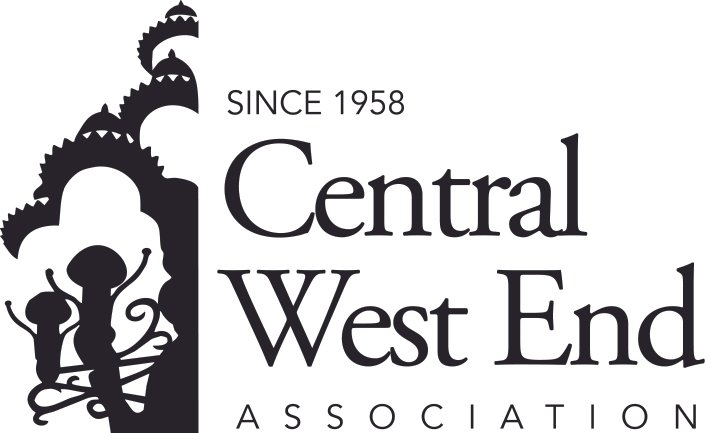How to Download Your CWEA Membership Card
Show your card to get special deals and offers at participating
CWEA business member locations
1. Click "Login" at the top of the CWEA Home Page
2. Login to your CWEA membership account. If you don't know your password click here, or email cwea@thecwea.org and request that we reset your password.
3. Your membership card will appear under the Membership details heading on your profile. From here, you can download your membership card as an image optimized for display on smartphones, or as a printable PDF.